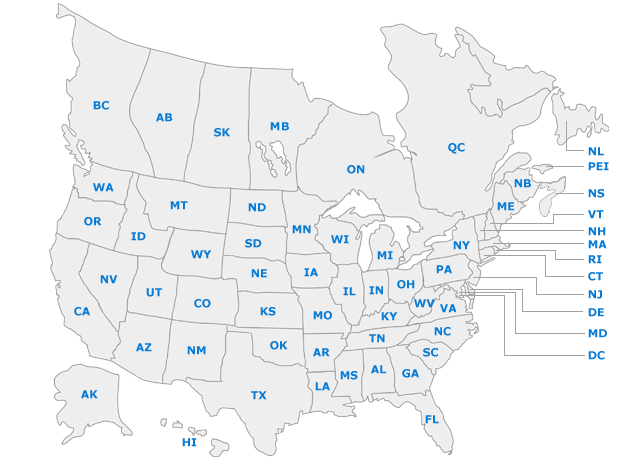Disk Doctors remote data recovery service provides a fast and affordable solution to regain lost data when data has become inaccessible due to some logical corruption but physical workings of data storage device is not compromised. In such cases, Disk Doctors’ highly experienced engineers carry out recovery procedures remotely using secure connection.
What is remote data recovery?
In simple words, remote data recovery is a process where Disk Doctors data recovery engineers connect with a client’s system via broadband connection and access the data storage device in question; provided that storage device is still in good working condition to recover damaged or deleted data files.
To get immediate help and to find out whether remote recovery is an option for you, please call 24x7 at…
When remote recovery is possible?
When your data storage device is still in good working condition, but you can’t access your data for some unknown reasons… if it sounds like your state of affairs, then remote data recovery option could be a possible remedy to address such a challenge.
We can remotely recover a drive, data or files that…
- were corrupted by virus attack or power failure
- were deleted or corrupted logical disks or partitions
- accidentally formatted or reformatted partitions, etc.
- have been deleted and removed without using the recycle bin
- were deleted and recycle bin has been emptied
- drive partition or volume has been reformatted
- there is logical corruption that has rendered a file or a partition in-accessible
- when a system can’t be taken off from a production environment
- when data is highly sensitive and can not leave client’s premises
- when a virtual environment is missing some virtual machines
- when virtual machines in a virtual environment have become inaccessible
- when you can’t access corrupt databases (MS-SQL, MySQL, ORACLE, QBW, QBB etc)
- when you can’t access corrupt MS document files
- when you can’t access your photos from any type of memory cards
When remote recovery may not be an option?
There are certain situations when remote recovery is not possible. Some of the scenarios when such is the case are listed here…
- When a data storage device is physically damaged
- When drive controller board has some electronic issues to be addressed
- When a hard drive is not spinning
- When a hard drive is spinning but making (loud or faint) clicking noises
- When hard drive S.M.A.R.Ts are not in good condition
- When a RAID array of any configuration has multiple physically failed drives
- When hard drive or memory cards can not be detected in system BIOS
What are the advantages of remote recovery?
Disk Doctors remote recovery option offers a cost-effective, secure, fast and convenient service to address a data loss situation, and returning the data to its original working state. With remote recovery, we can securely access your computer over the internet, and recover your files quickly – from anywhere. It is not required to send your drive to a lab. In most cases, we can regain your files that very same day. Our remote recovery service is the fastest way to recover your data and save an average of two to four days of shipping time. Here is a small list of default advantages for remote recovery cases.
- Any data loss situation requiring immediate attention receives instant support.
- When speed of the recovery is a top priority.
- Recovery could be commenced as soon as the connection is established.
- Your data storage never leaves your premises.
- Save on shipping cost
- Save time wasted during back and forth shipping of storage device.
- You get to work with one of the most experienced establishment in data recovery industry prepared to tackle any data loss challenge.
- Being a manufacturer of multiple data recovery software for most main stream file systems, we are equipped to provide custom solutions for unique data loss scenarios on the fly.
What could be recovered remotely?
As long as data storage device is in working condition, Disk Doctors remote recovery engineers can recover data or fix data corruption in…
- Most mainstream Operating Systems
- Most File Systems
- Logically corrupt or inaccessible hard disk drives
- Logically corrupt or inaccessible solid state drives
- Logically corrupt or inaccessible external hard drives
- Logically corrupt or inaccessible memory cards
- Logically failed software RAIDs, All configurations
- All virtual machines, servers or systems
- Network Attached Storage (NAS) device
- Corrupt SQL, Oracle, MDB and many other databases
- Corrupt QuickBooks files like QBW, QBB
- Corrupt Microsoft Exchange database files
- Corrupt Microsoft Outlook Personal Store
- Corrupt Microsoft Documents
How long does it take in remote recovery?
Depending on the challenge at hand, A remote recovery job can take anywhere between 15 minutes to 24 hours. During this time, your PC should remain powered. Also note that you cannot use your PC during this time as a Disk Doctors technician needs to have full control over it at all times.
Requirements for Remote Recovery:
The most fundamental requirement for remote recovery is that your drive must be recognized by the OS as a physical device in Drive Manager with its true size. In case of a deleted partition, having a drive letter is not vital. You must have a large enough secondary drive to restore your recovered data.
A remote recovery can take anywhere from fifteen minutes to 24 hours, depending on what the challenge at hand is. During this time, your PC needs to be powered on. Please make sure that power settings that put your PC in hibernation or sleep mode have been disabled. Please do not use your PC for any tasks as Disk Doctors technicians need to have full control of the system during remote recovery process.
When drive in question is your main operating system drive, then it must be hooked up to a different working machine as a slave / secondary or external drive for recovery to prevent any additional data loss.
To carry out the recovery efficiently, please supply the Disk Doctors recovery team with as much information as you can about the data crisis you’re dealing with. Information about following questions would be greatly useful to get the meaningful results.
- What was the nature of data loss (corruption, deletion, or reformatting… etc.)?
- Did you save any additional data since the data loss?
- What files / folders are sought?
- What remedies have been tried previously?
System Requirements for Remote Recovery:
- A reliable broadband internet connection
- The drive to be recovered should be in good working condition
- A large enough second drive to restore recovered data be available
- A dual core CPU and 2GB or more RAM
- Windows, Mac, Unix, Linux installed on decent hardware
- An account with administrator rights must be available
- No firewall restrictions on your machine
- Telephone access (landline or mobile)
We use a secure, encrypted connection to comply with security and compliance concerns.
Remote recovery process summary:
Remote recovery starts with a phone call or online chat session with one of our engineers. The complete remote recovery process could be segmented in few simple steps.
- Initial consultation over the phone or via online chat
- Scheduling a remote recovery session
- Regaining lost data
Initial Consultation:
All remote recovery sessions are launched with a call for a free consultation. During this call we can find out if remote recovery could work for you. If it is a possibility, we schedule a remote recovery session, mostly the same day, and payment information is collected.
Remote Recovery Session:
A Disk Doctors remote recovery engineer will work with you to set up and prepare your system to begin the remote recovery process, set up your hardware and install the remote recovery client.
Regaining Lost Data:
During remote recovery session, a Disk Doctors remote recovery engineer will recover lost data and restore them to a destination dedicated to receive recovered data. For this we will need
- A fast & reliable internet connection
- A dedicated drive to receive recovered data