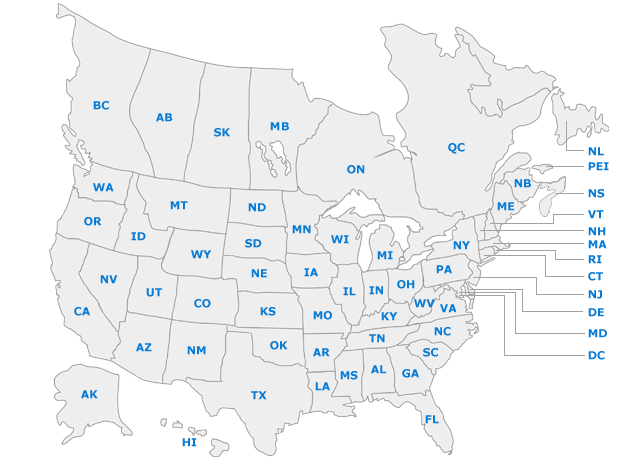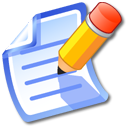Disk Doctor's mail Recovery (.dbx) software is used to recover accidentally deleted Outlook Express email messages from any "dbx / mbx" file or to repair damaged *.dbx files.
This Software Supports
- Outlook Express v 4, which shipped with Windows 98, stored messages in *.mbx files.
- Outlook Express v 5, which shipped with Windows 98SE, switched to *.dbx files, with a separate file for each mailbox folder.
- Outlook Express v 5.50 shipped with Windows 2000
- Outlook Express v 5.5 shipped with Windows Me
- Outlook Express v 6, which is included with Windows XP, also stores messages in *.dbx files.
Recovery Capabilities
Disk Doctors Email Recovery Software repairs damaged *.dbx files and recovers *.eml files in the selected destination folder as an output once recovery process is over, which simply can be imported by drag and drop function to a new folder in Outlook Express.
Disk Doctors Outlook Express Email Recovery (.dbx) recovers emails after:
- Files corruption due to "Compact File or Compact All Folders" option usage.
- Most Common Cause: Antivirus trying to scan incoming & outgoing emails sometime causes data corruption to *.dbx files.
- Huge number of outlook express emails in Inbox or Sent Folders sometime causes data corruption to the respective .dbx files.
- Accidental deletion of email or permanent deletion of emails from deleted items folders in outlook express.
Note: Microsoft Outlook Express is a trademark, or registered trademark of Microsoft Corporation in the United States and/or other countries.