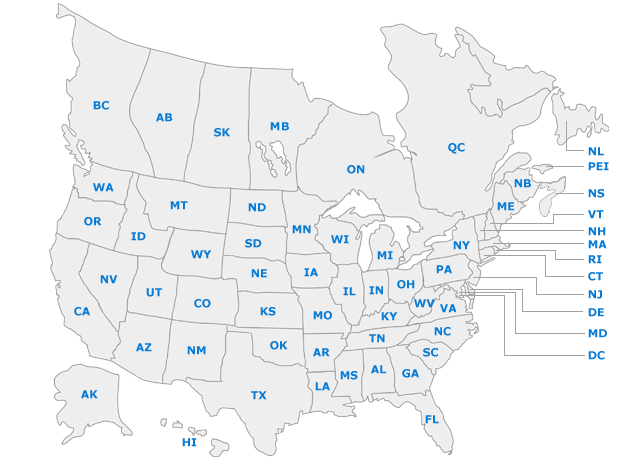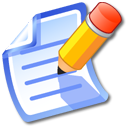Disk Doctors Instant File Recovery recovers deleted files emptied from Recycle Bin or lost while accidental formatting or re-partitioning of a hard drive or lost due to virus attacks and unexpected system or software malfunction.
Have you Deleted or Lost Files?
Recover Files
quickly and easily using Disk Doctors Instant File Recovery.
These are the most occurring and common instances of data loss, which includes
- Accidental File / Folder Deletion
- Using Shift+Del to delete files
- Emptied recycle bin
- Accidental Formatting
- Missing or lost files
- Software malfunction
- Power Glitches
- Disk Corruption
- Virus Attacks
Also the type of data loss scenarios where software would be useful is:
- Missing or Lost Partition Recovery
- Deleted Partition Recovery
- Deleted File Recovery
- Shift + Del file recovery
- Re-formatted drive recovery
- Formatted partition recovery
Supported File Types
DOC, XLS, PPT, MDB
NSF, PST, .dbx, MBX
JPG, BMP, TIFF, PSD
AVI, MPG, MPEG, MP3, WAV, WMV
DWG, DXF
MDB, DBF
And many more commonly used file types are also supported.
Recovery Capabilities
Recover deleted files emptied from the Recycle Bin
Recover accidentally formatted hard drives, even when Windows has been reinstalled.
Get back files after partition corruption or re-partitioning.
Recover documents, photos, video music and email and many other file types.
Note: We recommend that you download the evaluation versions first which will give you first hand experience to try and test before purchasing. Evaluation version gives you a fair idea on chances of the results that the full version might deliver. We suggest that you test, evaluate and get a complete understanding of our product capability using the evaluation / demo version.
Note: Never install Disk Doctors Instant File Recovery on the drive from which you want to recover data, also never save any data on the same drive from which you are recovering data.
Install this data recovery software to any another partition or computer, which is healthy system and has the best of hardware components, then attach the drive you want to recover as a slave to this machine and then proceed ahead recovering the data