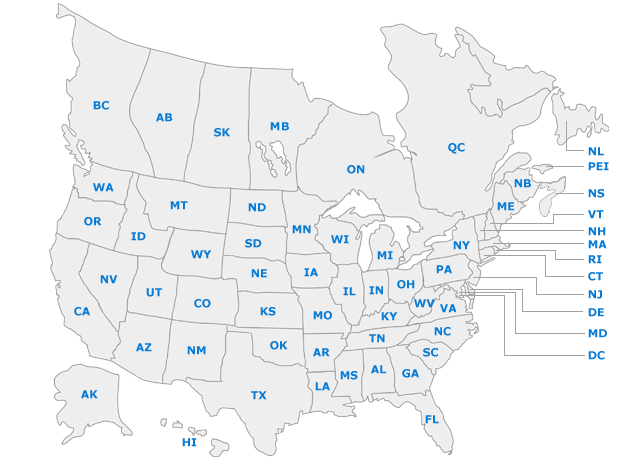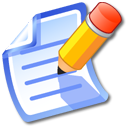Can I recover files from a formatted hard drive?
Recovery of formatted Windows drive is possible with Disk Doctors Windows Data Recovery software. In order to recover data from the formatted drive you need to unplug the drive and connect it to a healthy machine as slave to make it secondary drive. Disk Doctors Windows Data Recovery software must be installed prior to recover lost data. Disk Doctors Windows Recovery Software supports recovery of formatted FAT and NTFS partitions.
Follow the procedure as mentioned in this KB article to make this drive slave on the same or different machine. http://www.diskdoctors.net/knowledgebase/default.aspx?cNode=6I3H0P&pNodes=2Y1U0D
- Install the software on the host machine (please make sure that writing further on the same drive would overwrite more data, which will make lost data irrecoverable)
- Launch the application
- Select the option "Recover your data"
- Select the physical drive containing formatted partition
- Select the option "Search for lost partition(s)"
- Select Thorough Scan" partition search method
- Select the older logical drive that you have formatted
- Let the software run first level of scan on this logical drive
- Once scanning is over, you might not get the data of previously formatted drive, instead you will see data that was stored on newly formatted partition
- Select the option "Turbo Scan" and let software scan the drive, once turbo scan process is over you should get the data from your old partition.
In case you need any assistance related to the software or recovery of data, you can contact our Support Team to get instant support. You can reach us at 1-866-735-4449 or else you can come on live chat, by visiting this link: http://www.diskdoctors.net/support/ both support options are available 24x5.